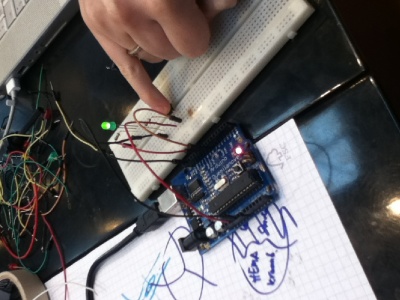Shared:Log
(→28-03-2012 | ARDUINO) |
|||
| Line 1: | Line 1: | ||
<html><a name="1"><font color="#FF0000" size="5">Logs</font></a></html> | <html><a name="1"><font color="#FF0000" size="5">Logs</font></a></html> | ||
| − | |||
| − | |||
| − | |||
| − | |||
| − | |||
| − | |||
| − | |||
| − | |||
| − | |||
| − | |||
| − | |||
| − | |||
| − | |||
| − | |||
| − | |||
| − | |||
| − | |||
| − | |||
| − | |||
| − | |||
| − | |||
| − | |||
| − | |||
| − | |||
| − | |||
| − | |||
| − | |||
| − | |||
| − | |||
| − | |||
| − | |||
| − | |||
==<html><a name="1"><font color="#FF0000" size="4">29-03-2012 | ARDUINO</font></a></html>== | ==<html><a name="1"><font color="#FF0000" size="4">29-03-2012 | ARDUINO</font></a></html>== | ||
| Line 112: | Line 80: | ||
-Define all parameters which influence pavilion.. | -Define all parameters which influence pavilion.. | ||
(route people, sun, ramp,.. ) | (route people, sun, ramp,.. ) | ||
| + | |||
| + | |||
| + | ==<html><a name="1"><font color="#FF0000" size="4">28-03-2012 | ARDUINO</font></a></html>== | ||
| + | |||
| + | |||
| + | <html><a name="1"><font color="#FF0000" size="2">Links</font></a></html> | ||
| + | |||
| + | http://www.youtube.com/watch?feature=endscreen&NR=1&v=WHc4BWykXvI | ||
| + | |||
| + | http://www.youtube.com/watch?v=G_dOMheklOk | ||
| + | |||
| + | |||
| + | <html><a name="1"><font color="#FF0000" size="2">Arduino</font></a></html> | ||
| + | |||
| + | Tested 3 LED sequence blinking, without button. | ||
| + | |||
| + | |||
| + | <html><a name="1"><font color="#FF0000" size="2">Meeting | To do</font></a></html> | ||
| + | |||
| + | -Examples button and LED sequence | ||
| + | |||
| + | -Things we want to test; | ||
| + | |||
| + | 1)sequence of pushing buttons | ||
| + | |||
| + | 2)two states of blinking | ||
| + | |||
| + | 3)intensity (brightness), blinking state to modes of sytem | ||
| + | |||
| + | 4)moving sensor test to modes | ||
| + | |||
| + | -Uploading photos and videos on youtube | ||
Revision as of 14:50, 7 April 2012
29-03-2012 | ARDUINO
http://www.youtube.com/watch?feature=endscreen&v=6mHnhLs8Dg8&NR=1
Sequence RGB LEDS with button
Iphone control
LED circuit +button
-Arduino guidelines
-Just 1LED with button
-Generative architecture
http://flickriver.com/photos/brucesterling/sets/72157616511871362/
http://sojamo.tumblr.com/post/140563395/biothing-founded-by-alisa-andrasek-in-2001
http://www.grasshopper3d.com/photo/mesh-relaxation-n-inflation-3?context=latest
http://27thdesign.com/2012/03/04/parametric-design-and-generative-architecture/
1st - Not working.
2nd - worked with touching resistor instead of button (broken breadboard)
-Extend system to all snap point, instead of first connecting snap points to Ondina pavilion.
-Define communication between snap points Is the system totally centralized?
-Defining virtual/physical snappoints.
-Material boardwalk/pavilions
-Define elevations and situation/route of the bordwalk.
-Define Lighting objects within boardwalk.
-How does the lighting system work (in both ways)?
-How do the little interfaces work and look like?
-What is the material (sort of predefined shape projected over main-shape.. new sort of ‘brick’?!)’ and construction
-Interface integrated well enough in architecture?!
-Define all parameters which influence pavilion.. (route people, sun, ramp,.. )
28-03-2012 | ARDUINO
http://www.youtube.com/watch?feature=endscreen&NR=1&v=WHc4BWykXvI
http://www.youtube.com/watch?v=G_dOMheklOk
Tested 3 LED sequence blinking, without button.
-Examples button and LED sequence
-Things we want to test;
1)sequence of pushing buttons
2)two states of blinking
3)intensity (brightness), blinking state to modes of sytem
4)moving sensor test to modes
-Uploading photos and videos on youtube