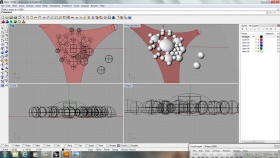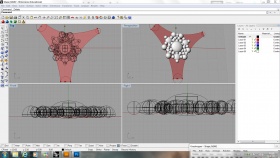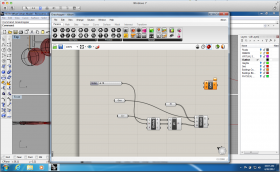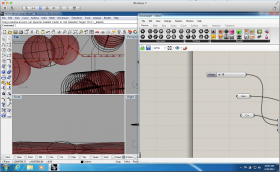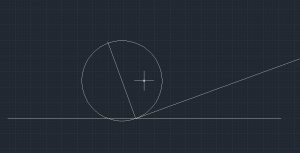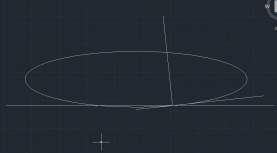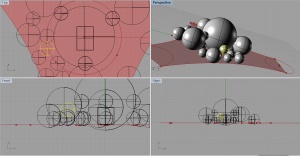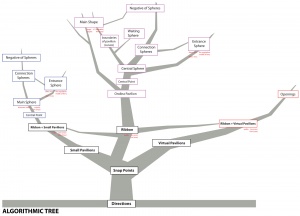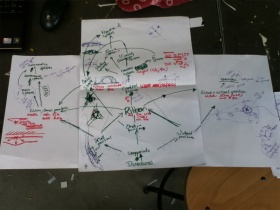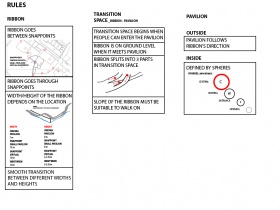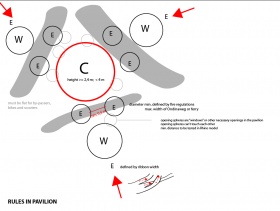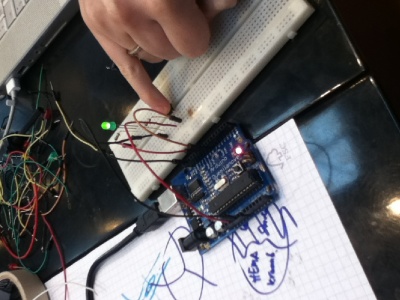Shared:Log
(→25-04-2012 | MODELLING) |
|||
| Line 1: | Line 1: | ||
<html><a name="1"><font color="#FF0000" size="5">Logs</font></a></html> | <html><a name="1"><font color="#FF0000" size="5">Logs</font></a></html> | ||
| + | ==<html><a name="1"><font color="#FF0000" size="4">01/04-05-2012 | MODELLING </font></a></html>== | ||
| + | |||
| + | <html><a name="1"><font color="#FF0000" size="2">Links | Images</font></a></html> | ||
| + | |||
| + | <html><a name="1"><font color="#FF0000" size="2">Meeting | To do</font></a></html> | ||
| + | |||
| + | -Update big model | ||
| + | |||
| + | -Make Rhino main shape Ondina Pavilion | ||
| + | |||
| + | -Make Rhino Ribbon | ||
| + | |||
| + | -Update Rhino files into digital model | ||
| + | |||
| + | -what can project be in the future? (does it contribute to NDSM) | ||
| + | |||
| + | -Get help for 3D model from Gary and TOI. | ||
| + | |||
| + | -Make algorithm for ribbon/pavilion. | ||
| + | |||
| + | |||
| + | <b>Connection Sam:</b> | ||
| + | |||
| + | How does the transfer area of the floating studios connect to the ribbon? | ||
| + | |||
| + | |||
| + | <b>Connection Pim/Lotte:</b> | ||
| + | |||
| + | Does ribbon ‘continue’ in pavilion? | ||
| + | |||
| + | Is lighting controlled in this pavilion? | ||
| + | |||
| + | Come up with special mode around their pavilion? | ||
| + | |||
| + | Physical connection needs special set of rules. | ||
| + | |||
| + | |||
| + | -Go on with lighting system and interfaces (arduino-references-sketches) | ||
| + | -Material proposals. | ||
| + | -Create render/picture | ||
| + | -Make lasercut part of Ondina Pavilion | ||
| + | -Evaluate systems to architecture | ||
| + | -Evaluate Prototyping | ||
| + | -Update wiki with ribbon and Pavilions | ||
| + | -Make 3D model | ||
| + | -Check deliverables | ||
| + | -Connect ribbon to pavilion in virtual model | ||
| + | -References of architectural connections | ||
| + | |||
| + | <html><a name="1"><font color="#FF0000" size="2">Tasks</font></a></html> | ||
| + | |||
| + | -Go on with lighting system and interfaces (arduino-references-sketches) | ||
| + | |||
| + | -Material proposals. | ||
| + | |||
| + | -Create render/picture | ||
| + | |||
| + | -Make lasercut part of Ondina Pavilion | ||
| + | |||
| + | -Evaluate systems to architecture | ||
| + | |||
| + | -Evaluate Prototyping | ||
| + | |||
| + | -Update wiki with ribbon and Pavilions | ||
| + | |||
| + | -Make 3D model | ||
| + | |||
| + | -Check deliverables | ||
| + | |||
| + | -Connect ribbon to pavilion in virtual model | ||
| + | |||
| + | -References of architectural connections | ||
==<html><a name="1"><font color="#FF0000" size="4">25-04-2012 | MODELLING </font></a></html>== | ==<html><a name="1"><font color="#FF0000" size="4">25-04-2012 | MODELLING </font></a></html>== | ||
Revision as of 10:29, 7 May 2012
Contents |
01/04-05-2012 | MODELLING
-Update big model
-Make Rhino main shape Ondina Pavilion
-Make Rhino Ribbon
-Update Rhino files into digital model
-what can project be in the future? (does it contribute to NDSM)
-Get help for 3D model from Gary and TOI.
-Make algorithm for ribbon/pavilion.
Connection Sam:
How does the transfer area of the floating studios connect to the ribbon?
Connection Pim/Lotte:
Does ribbon ‘continue’ in pavilion?
Is lighting controlled in this pavilion?
Come up with special mode around their pavilion?
Physical connection needs special set of rules.
-Go on with lighting system and interfaces (arduino-references-sketches)
-Material proposals.
-Create render/picture
-Make lasercut part of Ondina Pavilion
-Evaluate systems to architecture
-Evaluate Prototyping
-Update wiki with ribbon and Pavilions
-Make 3D model
-Check deliverables
-Connect ribbon to pavilion in virtual model
-References of architectural connections
-Go on with lighting system and interfaces (arduino-references-sketches)
-Material proposals.
-Create render/picture
-Make lasercut part of Ondina Pavilion
-Evaluate systems to architecture
-Evaluate Prototyping
-Update wiki with ribbon and Pavilions
-Make 3D model
-Check deliverables
-Connect ribbon to pavilion in virtual model
-References of architectural connections
25-04-2012 | MODELLING
-made sphere model in rhino
-start with modelling ribbon in rhino
-look for 'mapping' possibilities in grashopper for spheres.
-add buttons to main page wiki
-add photos of model making and today.
24-04-2012 | MODELLING
General:
-implement data (people flow/ cubic meters)
-use rhino/grasshopper to generate 3D model (also for Google earth viewer)
-reflect work (with model/variations/etc.)
-connecting architecture to system (lighting visible from pavilion?!)
-made parts for big model
-define amount of connections with other spheres in GEO-indesign file.
23-04-2012 | MODELLING
General:
-making model of plaster
-Discussing walkable spheres and calculate
-relate surface shores to amount of people and calculate this
-Making rhino model with spheres
-Smoothing also depending on parameters?!
-Make ribbon and pavilion part in wiki
-Make sections
20-04-2012 | RIBBON + SPHERES
Meeting:
-Defining sphere rules (floor cutting, flattening)
-Walkable area in ellipsoid/ intersection with ground level depends at the angle of 6degree.
-Ribbon
TASKS
-find intersection point of ellipsoid with ground floor.
-Make a wiki part for the ribbon and pavilions.
-Defined sphere rules on wiki
-Go through questions of earlier logs
-References for construction of ribbon.
-Draw ribbon map.
19-04-2012 | RIBBON + SPHERES
Ribbon:
-Points in ribbon, similar sphere setup to Ondina pavilion.
-Discuss pavilion dimensions
Spheres:
-Tested different diameters for spheres (central sphere gets sliced)
-Setup system for spheres
TASKS
-Test flat floor of other pavilions
-Min. openings fire regulations
-Make setup for small pavilions in Rhino
-Define connecting spheres that go around more important ones to make walkable openings and connections.
-How deep/up are the different spheres?!
-How does the ribbon cut through the waiting sphere/ gets into the pavilion?
-sections of pavilion with spheres.
18-04-2012 | FORMFINDING
General:
-Modeling rules
-Making algorithm tree (also usable for setup Rhino and grasshopper model)
-Finding diameter and walkable angle of sphere.
-Find rules for connection spheres (how high is placement, how big, how much connected to which spheres)
-Sphere connection diagram.
-Differentiate ribbon
-Small pavilions; width/height; what spheres constitute pavilion.
-where exactly are the snap points for the ribbon?
-Work out ribbon
15-04-2012 | FORMFINDING
http://www.grasshopper3d.com/forum/topics/voronoi-sphere?xg_source=activity
http://www.grasshopper3d.com/forum/topics/balloon-packing-voronoi
General:
-Setup geometry rules
-Algorithm
Pavilion:
-Method of getting 3D model done
-How to de fine the inside of the pavilion
-Rules for inside pavilion (defining relations of spheres to each other and min/max)
-position of spheres inside (what is flat, and what not)
-Making plan of ribbon (width/dimensions)
-continue geometry pavilion
-Rule list for wiki (+tree) (ribbon/ transition/pavilion)
-Sphere list for wiki (pavilion)
30-03-2012 | ARDUINO + RHINO
http://www.instructables.com/id/Arduino-Basics-PIR-Sensor/step4/Further-Projectse/
1st - Tested ones of yesterday (29-03-2012) worked.
2nd - Extra yellow LED added.
3rd - Extra yellow LED and button added
4rd - Motion sensor with LED.
-what component/mode is more important for the system? (fading/push button)
RHINO: -base openings on amount of people +derections (main groups, see all openings as an entrance based on routing)
-Parameter tree (start pavilion min. 5m from obstacle, etc.)
Parameter list:
-people (directions/amount)
-obstacles on the way ( min. + max. distance from obstacle)
-sunlights (how much let in without compromising system)
-width of ribbon
-Proximity to water
TASKS
Romain:
-Rhino model
-Pavilion skin +structure
-Questions Log 29-03-12
-Phone program
-integration of whole model
-More parameters
Magda
-rhino model-ribbon where is? Draw in the diff layer
-questions log 29-03
-think about skin and structure – that applies both to ribbon and pavilion
-parameter tree – algorithm based on elements of parameetric design
-arduino –setup of iphone intreface
-integration of lighting into the ribbon/system
29-03-2012 | ARDUINO
http://www.youtube.com/watch?feature=endscreen&v=6mHnhLs8Dg8&NR=1
Sequence RGB LEDS with button
Iphone control
LED circuit +button
-Arduino guidelines
-Just 1LED with button
-Generative architecture
http://flickriver.com/photos/brucesterling/sets/72157616511871362/
http://sojamo.tumblr.com/post/140563395/biothing-founded-by-alisa-andrasek-in-2001
http://www.grasshopper3d.com/photo/mesh-relaxation-n-inflation-3?context=latest
http://27thdesign.com/2012/03/04/parametric-design-and-generative-architecture/
1st - Not working.
2nd - worked with touching resistor instead of button (broken breadboard)
-Extend system to all snap point, instead of first connecting snap points to Ondina pavilion.
-Define communication between snap points Is the system totally centralized?
-Defining virtual/physical snappoints.
-Material boardwalk/pavilions
-Define elevations and situation/route of the bordwalk.
-Define Lighting objects within boardwalk.
-How does the lighting system work (in both ways)?
-How do the little interfaces work and look like?
-What is the material (sort of predefined shape projected over main-shape.. new sort of ‘brick’?!)’ and construction
-Interface integrated well enough in architecture?!
-Define all parameters which influence pavilion.. (route people, sun, ramp,.. )
28-03-2012 | ARDUINO
http://www.youtube.com/watch?feature=endscreen&NR=1&v=WHc4BWykXvI
http://www.youtube.com/watch?v=G_dOMheklOk
Tested 3 LED sequence blinking, without button.
-Examples button and LED sequence
-Things we want to test;
1)sequence of pushing buttons
2)two states of blinking
3)intensity (brightness), blinking state to modes of sytem
4)moving sensor test to modes
-Uploading photos and videos on youtube